Chrome拡張機能のbackground.jsで新規tabを開いた後、開いたタブのDom操作をするのに苦戦したため、メモに残しておきます。
popup.js → background.js → contents.jsの流れで実行していくことで実現できました。
Popup.js
popup.jsにbackground.jsに情報連携するコードを記載します。例えば、コードになります。popup.htmlのIDがbtnのbuttonをクリックした際に実行されることを想定しています。
function getInfo() {
/* この部分で現在のdomから情報を取得したりする */
chrome.storage.local.set({ key: コンテンツスクリプトに連携するデータ})
.then(() => {
console.log("データを設定");
});
let data = {
url: "新規で開くタブのURL",
};
//background.jsを呼び出すコード
chrome.runtime.sendMessage(data, (receive) => {
console.log(receive);
});
document.getElementById("btn").addEventListener("click", () => {
let [tab] = await chrome.tabs.query({ active: true, currentWindow: true });
chrome.scripting
.executeScript({
target: { tabId: tab.id },
func: getInfo,
})
.then(function (r) {});
});background.js
次にpopup.jsから送られてきたデータを取得し、新規タブを開く。
chrome.runtime.onMessage.addListener((request, sender, sendResponse) => {
//新規タブを開く、requestには、popup.jsのdataに指定したデータが入ってくる
chrome.tabs.create(
{
url: request.url,
},(tab) => {
//コンテンツスクリプトを指定して実行させる
chrome.scripting.executeScript({
target: { tabId: tab.id },
files: ['./コンテンツスクリプト.js'],
});
sendResponse({ request });
}
);
});Contents.js
background.jsのchrome.scripting.executeScriptによって呼び出されたコンテンツスクリプトを実行する。例えば以下のような感じです。
//popup.jsで格納したデータを取得して、それを使って処理する
chrome.storage.local.get(["key"]).then((result) => {
//以下のようにjavascriptでdomを取得すると開いたタブのdomが取得できます。
//result.keyにはpopup.jsで格納した情報が使えるのでresult.keyなどで取得できます。
console.log(result.key);
document.getElementById("DomのID").value = result.key;
});manifest.json
最後にpopup.jsでstorageを格納するときに必要な設定は、コンテンツスクリプトを指定するための設定などをmanifest.jsonに指定します。
{
"name": "拡張機能名",
"description": "拡張機能の説明",
"version": "1.0",
"manifest_version": 3,
"action": {
"default_popup": "popup.html"
},
"background": {
"service_worker": "background.js"
},
//storageなどをしようするための権限設定
"permissions": ["activeTab", "scripting", "storage"],
"host_permissions": ["https://*/*", "http://*/*"],
//コンテンツスクリプトの指定
"content_scripts": [
{
"matches": [
"http://*/*",
"https://*/*"
],
"js": [
"content.js"
]
}
]
}以上です。

コメントを書く